Zoom tips
Context (Selling a Service)
Couple of Zoom tips for the week: Go to the menu, click Window -> and check "Always Show Meeting Controls", that way you are not scratching around trying to find how to share or un-share your screen during a call.
While gallery view is great for that team or pre-meeting banter, I personally find it a bit fatiguing when the main presentation or discussion is happening. So switch back to speaker view where it's a bit easier to focus just on the person talking.
This is a tough one I know, but always try to look at the camera when you are speaking. It's a lot more engaging for your audience when you make eye contact with them. And try to get that camera at eye height.
On a Mac use the spacebar to speak while muted, it's a great way to quickly engage in the conversation then go back to mute.
And while on that subject, if you are not speaking you should always be on mute, no excuses we all know what it's like when that dog barks, someone unpacks the dishwasher, or the neighbour starts the mower during a call :)
Anyway hope all enjoy the weekend and if you do that video call with your mum maybe you can try some of the tips above.
MAKE SALES EASY - IMPROVE YOUR SALES CLOSE LINES
Join our sales community and learn answers to the toughest sales questions. Sell more professionally using the latest sales techniques, effective close lines will improve your sales conversation, objection handling and closing techniques. Close line is portable and easy to use, join today free as an individual member and have instant access to your industries sales questions, use your knowledge to help others and become part of our sales community.